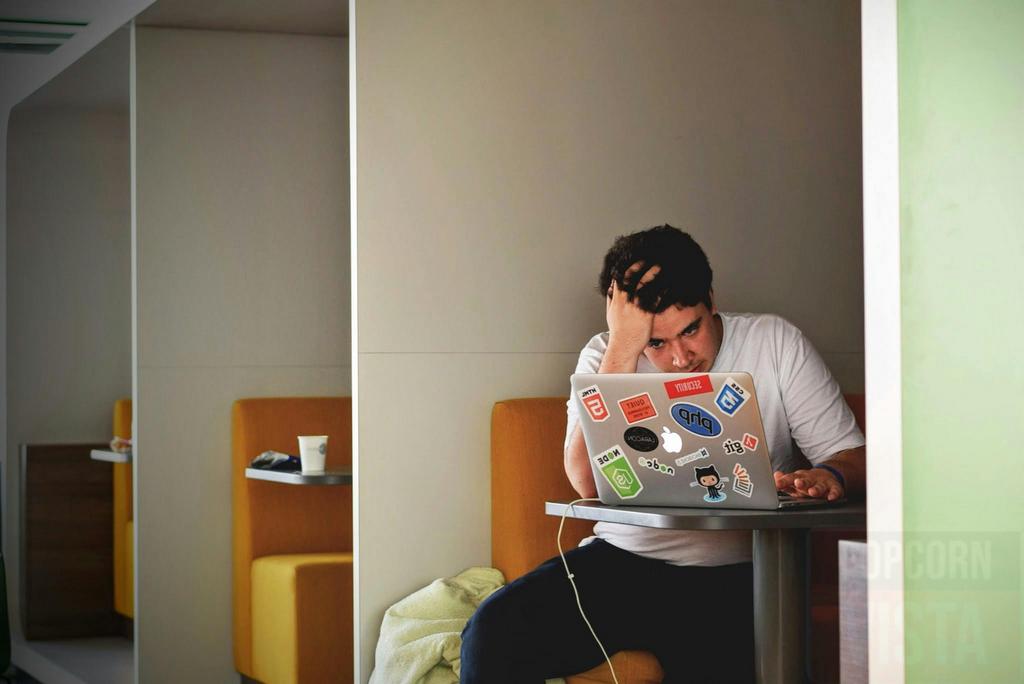Remote work continues to shape the modern workplace, and having the right software is key to staying productive and connected. Fortunately, as we move into 2025, a variety of tools have emerged to streamline communication, collaboration, and task management for distributed teams. Whether you’re leading a global crew or working solo from home, these solutions can make your workflow smoother. So, let’s dive into the top software for remote work that can elevate your efficiency and keep your team thriving, no matter the distance.
Why Remote Work Software Is Essential?
Before exploring the tools, let’s understand why they’re so vital. For starters, remote work demands seamless communication across time zones and devices. Moreover, with hybrid models still growing, teams need software that bridges the gap between in-office and remote setups. As a result, the right tools not only boost productivity but also foster collaboration and accountability. In fact, in 2025, leveraging cutting-edge software is the difference between surviving and excelling in a distributed work environment.
1. Slack: Real-Time Team Communication
First on the list, Slack remains a powerhouse for remote team communication. Specifically, it offers instant messaging, channels for group discussions, and integrations with countless apps. For example, you can link it with Google Drive or Zoom to keep everything in one place. Plus, in 2025, its AI-enhanced search makes finding past conversations a snap.
To get started, set up channels for projects or teams. Then, use its threading feature to keep chats organized. Consequently, your team stays aligned without drowning in email threads.
Why Slack Stands Out
With robust mobile support and custom notifications, it’s perfect for on-the-go workers. Additionally, the free tier suits small teams, while paid plans unlock advanced features.
2. Zoom: Seamless Video Conferencing
Next, Zoom continues to dominate video calls in 2025. Unlike basic meeting tools, it supports up to 1,000 participants, breakout rooms, and crisp HD quality. For instance, host a company-wide update or a quick one-on-one without glitches. Moreover, its screen-sharing and recording options enhance remote collaboration.
To maximize it, schedule meetings via calendar integrations. Then, use virtual backgrounds to keep things professional. As a result, Zoom keeps your team visually connected, no matter where they are.
Zoom’s Winning Features
Its reliability and cloud recording make it a staple. Also, the free plan covers 40-minute calls, while paid tiers offer more flexibility.
3. Trello: Visual Task Management
Another standout, Trello simplifies project tracking with its board-and-card system. Specifically, you can create tasks, assign them, and move them through stages like “To Do” or “Done.” For example, a marketing team might manage a campaign from ideation to launch seamlessly. In 2025, its automation tools save even more time.
To use it, set up a board per project and invite your team. Then, add deadlines and checklists. Thus, everyone knows what’s next without constant check-ins.
Trello’s Strength
Its intuitive drag-and-drop interface suits all skill levels. Plus, it integrates with Slack and Google Drive for a unified workflow.
4. Microsoft Teams: All-in-One Collaboration Hub
For a comprehensive solution, Microsoft Teams shines in 2025. Specifically, it combines chat, video calls, and file sharing in one platform. For instance, edit a Word doc with your team in real time while on a call. Additionally, its deep integration with Microsoft 365 makes it a no-brainer for Office users.
To get the most out of it, organize channels by department or project. Then, use its app store to add tools like Planner. Consequently, it’s a central hub for your remote operations.
Why Teams Excels
With enterprise-grade security and a mobile app, it’s ideal for large teams. Plus, it’s free with basic features, though premium plans unlock more.
5. Asana: Advanced Project Management
Finally, Asana takes project management to the next level. Unlike simpler tools, it offers timelines, dependencies, and workload views. For example, see how tasks overlap or who’s overloaded—all in one dashboard. In 2025, its AI suggests task priorities, keeping you ahead.
To start, create a project and break it into tasks. Then, assign due dates and track progress. As a result, your team stays on schedule with minimal effort.
Asana’s Edge
Its robust reporting and customization suit complex projects. Also, the free plan works for small teams, while paid options add advanced controls.
Final Thoughts: Equip Your Remote Team for Success
In conclusion, the top software for remote work in 2025—Slack, Zoom, Trello, Microsoft Teams, and Asana—offers something for every team. Whether you need fast communication, reliable video, or detailed project tracking, these tools deliver. Moreover, by adopting them now, you’ll set your remote workforce up for efficiency and growth. So, pick one (or a few), test them out, and watch your productivity soar in the year ahead!