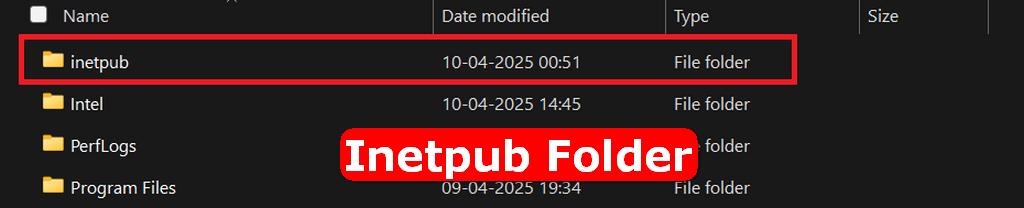If you’ve recently updated Windows 11 and noticed a mysterious “inetpub” folder on your C: drive, you’re not alone. After the April 2025 KB5055523 update for Windows 11 24H2, many users have reported this oddity popping up out of nowhere. So, what’s going on? Is it a problem? And should you delete it? Don’t worry—here’s everything you need to know about this unexpected folder, why it’s appearing, and what to do next.
First, let’s clarify what “inetpub” is. Typically, this folder is tied to Microsoft’s Internet Information Services (IIS), a web server platform used by developers to host websites or test web apps locally. Normally, you’d find it at C:\inetpub on systems where IIS is installed, housing subfolders like “wwwroot” for web content or “logs” for server activity. However, here’s the catch: the inetpub folder showing up after the KB5055523 update is empty and appears even on PCs where IIS isn’t active.
For regular users, IIS isn’t something you’d usually enable—it’s an optional feature turned off by default. Therefore, seeing this folder without intentionally activating IIS has left many scratching their heads. Fortunately, there’s no need to panic, as this seems to be a harmless quirk rather than a serious issue.
Why Is It Showing Up After the Update?
So, why is this happening? Although Microsoft hasn’t officially explained it, the KB5055523 update, released on April 8, 2025, appears to be the culprit. This patch introduced security fixes and Copilot+ PC features like semantic search indexing, but it also seems to have a side effect: creating an empty inetpub folder. Interestingly, this happens regardless of whether IIS is installed or enabled.
Experts suspect a bug might be at play. For instance, the update could unintentionally trigger an IIS-related component during installation, causing Windows to generate the folder as a default action. Alternatively, new cloud-connected features in Windows 11 might rely on web-service dependencies, accidentally leaving this artifact behind. Either way, since the folder is empty (zero bytes) and doesn’t affect performance, it’s more of a curiosity than a threat.
Is the Inetpub Folder Dangerous?
Now, let’s address the big question: should you be worried? Thankfully, no. Based on widespread reports and testing, the unexpected inetpub folder is benign. It doesn’t contain files, run hidden processes, or compromise your system’s security. Moreover, it’s created by a legitimate Windows update process, not malware or unauthorized software.
However, its sudden appearance can understandably spark concern. After all, unexpected changes to your system drive might hint at something sinister. Rest assured, though—this isn’t the case here. In fact, many users and tech sites have safely deleted it without any issues, confirming it’s not tied to critical system functions.
What Should You Do About It?
So, what’s the best course of action? You’ve got options, and they’re pretty straightforward. Here’s what to consider:
- Leave It Alone: Since the folder is empty and harmless, you can simply ignore it. It won’t clutter your drive or slow down your PC. Plus, if Microsoft addresses this in a future update, it might disappear on its own.
- Delete It: If it bothers you—or you just like a tidy C: drive—you can remove it. Right-click the folder, select “Delete,” and empty your Recycle Bin. Tests show no negative impact from doing so, as long as IIS isn’t in use on your system.
- Check IIS Settings: To be extra sure, verify that IIS isn’t enabled. Go to “Control Panel” > “Programs” > “Turn Windows features on or off,” and look for “Internet Information Services.” If it’s unchecked (as it likely is), the folder’s presence is indeed a fluke.
Before deleting, though, double-check its contents. If it’s empty, you’re good to go. However, if you’re a developer using IIS and see subfolders like “wwwroot,” leave it intact—it’s part of your setup.
Could It Happen Again?
Interestingly, this isn’t the first time inetpub has popped up unexpectedly. Some users have reported similar occurrences with past Windows updates or upgrades, suggesting it’s a recurring glitch Microsoft hasn’t fully stamped out. Consequently, even if you delete it now, a future update might bring it back. For now, though, there’s no evidence it’ll cause ongoing trouble.
Meanwhile, keep an eye on Microsoft’s official channels. If this bug gets enough attention, they might release a fix or clarification. Until then, it’s a minor annoyance at worst—a digital hiccup in Windows 11’s ongoing evolution.
No Cause for Alarm
In summary, the unexpected inetpub folder on Windows 11 after the KB5055523 update is a peculiar but harmless side effect. Whether you choose to delete it or let it sit, your system will keep humming along just fine. Plus, with no performance hit or security risk, it’s not worth losing sleep over.
Still, it’s a reminder of how complex Windows updates can be—and how even small oversights can puzzle users. So, next time you spot something odd after an update, don’t hesitate to dig a little deeper. Have you noticed this folder on your PC? What did you do about it? The choice is yours, and either way, you’re in the clear!